Install AR Electronic Funds Transfer
Navigate to Microsoft AppSource to install the extension for the AR Electronic Funds Transfer app: Electronic Funds Transfer App on Microsoft AppSource
Add email address and click Sign in with the account you want to use when acquiring apps on AppSource:
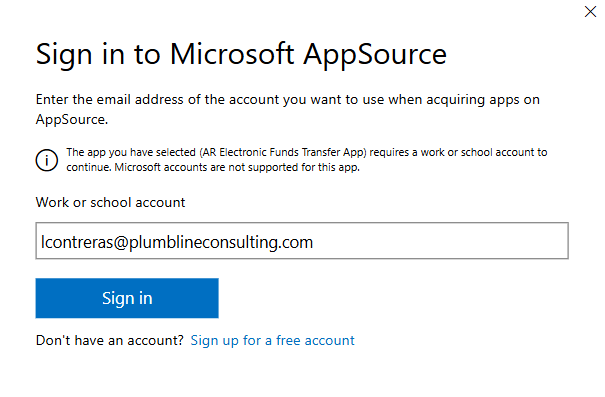
Click Free Trial button.
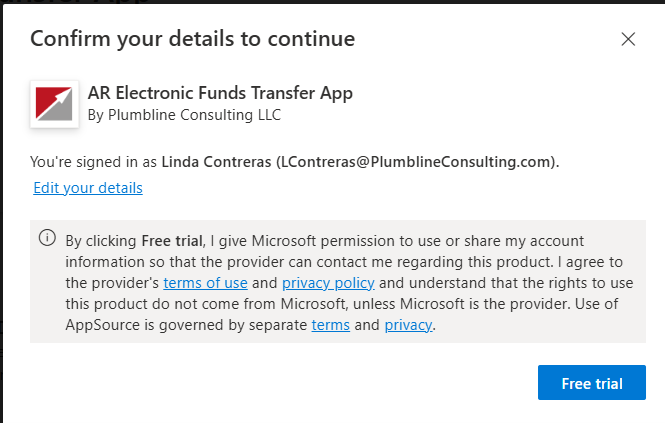
Select the Environment in which to install the App (recommended to initially install in a Sandbox environment):
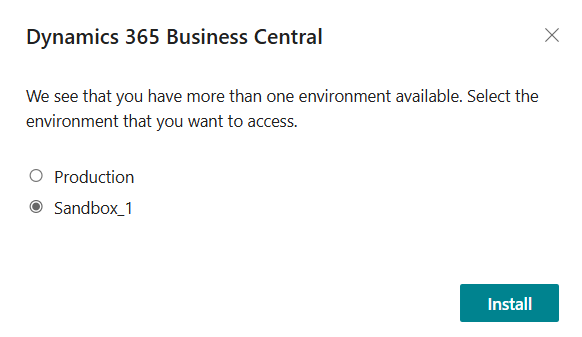
Choose Language (if other than English-United States) and click Install.

App begins installation.
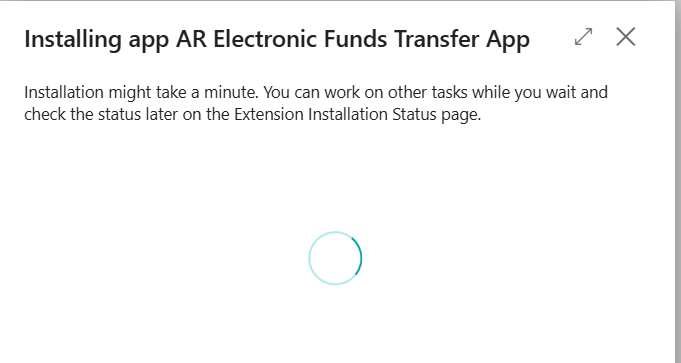
Click OK to message “Your app is installed and ready to use.”